ترجمه فارسی توضیحات (ترجمه ماشینی)
VirtualBox 3.1: راهنمای مبتدیان
اولین چیزی که در مورد این کتاب باید بگویم این است که بسیار جزئی گرا است. این واقعا یک راهنمای مبتدیان است. من مطمئن هستم که میتوانم این کتاب را به پدرم بدهم و او بتواند VirtualBox را روی ویندوز یا لینوکس نصب، پیکربندی و اجرا کند. با جزئیات گام به گام، همه چیزهایی را که می خواهید در مورد VirtualBox بدانید، تشریح می کند. حتی اگر خودم را یک کهنه سرباز Virtualbox می دانم، برخی از آموزش ها را دنبال کردم و تحت تاثیر قرار گرفتم که هیچ جزئیاتی از قلم نیفتاده است.
یکی از چیزهایی که واقعاً در مورد این عنوان متمایز می شود این است که تعداد زیادی اسکرین شات را در خود جای داده است. تعداد اسکرین شات های موجود در کتاب، نقشه راه بصری را برای هر مبتدی فراهم می کند که برای تکمیل کار در دستش نیاز دارد. این برنامه نصب VirtualBox در هر دو هاست ویندوز و اوبونتو و همچنین نصب و پیکربندی معکوس به عنوان مهمان را پوشش می دهد. اگر قبلاً VirtualBox را نصب نکردهاید، در عرض چند دقیقه نصب و راه اندازی میشود.
فراتر از نصب و پیکربندی، این کتاب به جزئیات مربوط به گزینه های خط فرمان نیز می پردازد (من مقدار زیادی از این فصل یاد گرفتم!). VirtualBox مجموعه کاملی از ابزارهای خط فرمان را برای شروع، توقف، پیکربندی، شبیه سازی و ایجاد ماشین های مجازی ارائه می دهد. این آن را به یک نامزد کاملاً معقول برای راه حل مجازی سازی سرور بدون سر تبدیل می کند!
این کتاب اضافه کردن مهمان، ایجاد و مدیریت دیسک و تصویر، همه گزینه های شبکه و تفاوت آنها، استفاده و ایجاد وسایل مجازی، استفاده از عکس های فوری و حتی مدیریت از راه دور را پوشش می دهد. این واقعا منبع خوبی برای شروع با مجازی سازی است. خوشحالم که نسخه ای از این کتاب را در مجموعه خود دارم.
بخش هایی که برای من مفیدتر بود، فصل های شبکه و خط فرمان بود. من با هیچ یک از ابزارهای خط فرمان آشنا نبودم و شبکه برای من کمی مبهم بود. قبل از گرفتن نسخه ای از این کتاب، من با شبکه های مجازی فراتر از NAT و Bridged آشنا نبودم. این کتاب به اندازه کافی جزئیات شبکه را شامل میشود که من با هر یک از گزینههای شبکه و اینکه در چه موقعیتهایی ممکن است اعمال شوند، بسیار راحت هستم. این واقعا کارایی و بهره وری من را با VirtualBox افزایش می دهد.
برای هر کسی که میخواهد درباره مجازیسازی بیشتر بیاموزد یا درباره راهحلهای مقرونبهصرفه محیط مجازی تحقیق کند، VirtualBox 3.1 Beginner’s Guide را به شدت توصیه میکنم.
The first thing I have to say about this book is that it is very detail oriented. It truly is a beginners guide. I’m positive I could give this book to my father and he’d be able to install, configure and run VirtualBox on Windows or Linux. It outlines, in step-by-step detail, everything you’d like to know about VirtualBox. Even though I consider myself a Virtualbox veteran, I followed along with some of the tutorials and was impressed that no detail was left out.
One of the things that really stands out about this title is that it includes a huge number of screenshots. The number of screenshots in the book provide any beginner with the visual roadmap they need to complete the task at hand. It covers installing VirtualBox on both a Windows and Ubuntu host, as well as installing and configuring the reverse as guests. If you’ve never installed VirtualBox before, you’ll have an installation up and running in just a few minutes.
Beyond installation and configuration, this book goes into detail regarding the command line options (I learned quite a bit from this chapter!) as well. VirtualBox provides a full set of command line tools for starting, stopping, configuring, cloning and creating virtual machines. This makes it a perfectly reasonable candidate for a headless server virtualization solution!
This book covers guest additions, disk and image creation and management, all networking options and how they differ, using and creating virtual appliances, using snapshots and even remote management. It really is a good resource for getting started with Virtualization. I’m glad to have a copy of this book in my collection.
The sections that were the most useful for me were the networking and command line chapters. I was not familiar with any of the command line tools, and the networking was a little blurry for me. Before getting a copy of this book I was unfamiliar with virtualized networking beyond NAT and Bridged. This book went into enough networking detail that I’m very comfortable with each of the networking options and in what situations each might apply. This will really boost my efficiency and productivity with VirtualBox.
For anyone wanting to learn more about virtualization or doing research into cost-effective virtual environment solutions, I would highly recommend VirtualBox 3.1 Beginner’s Guide.

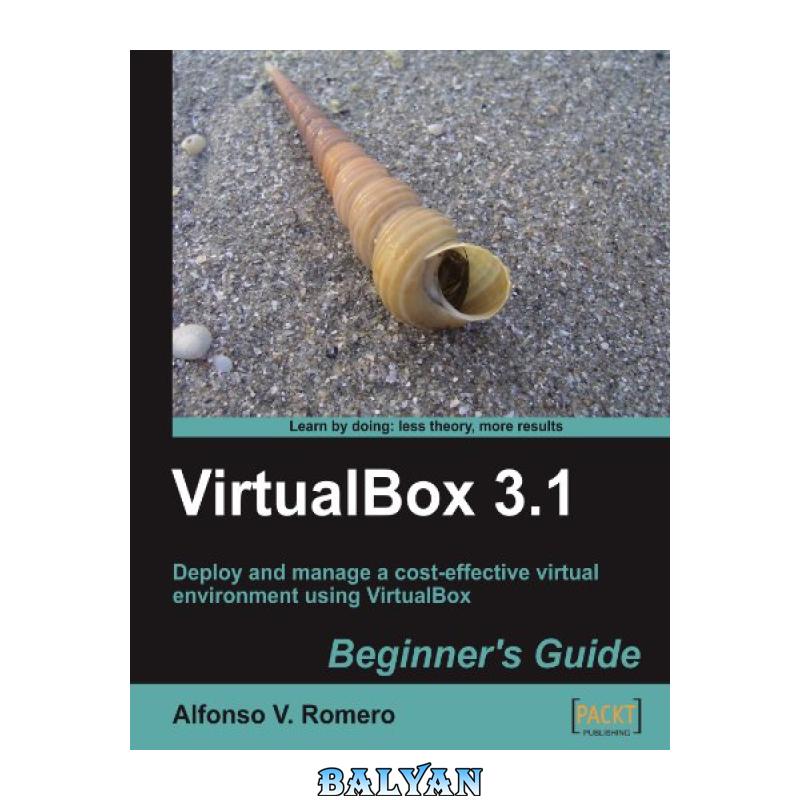


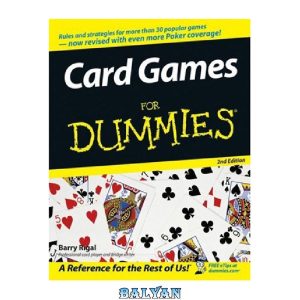


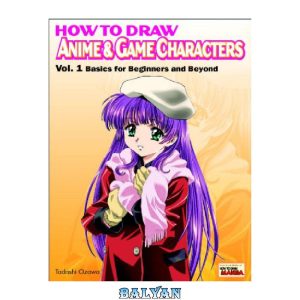
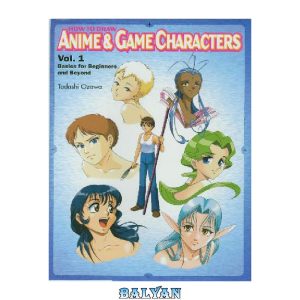

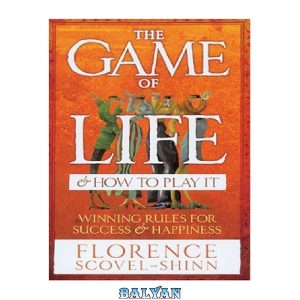
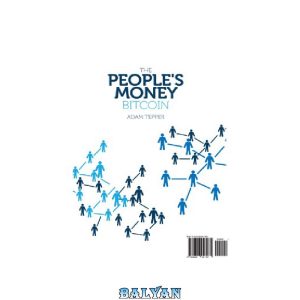
نقد و بررسیها
هنوز بررسیای ثبت نشده است.